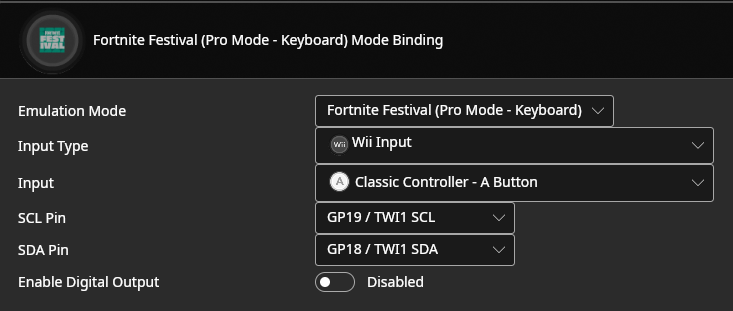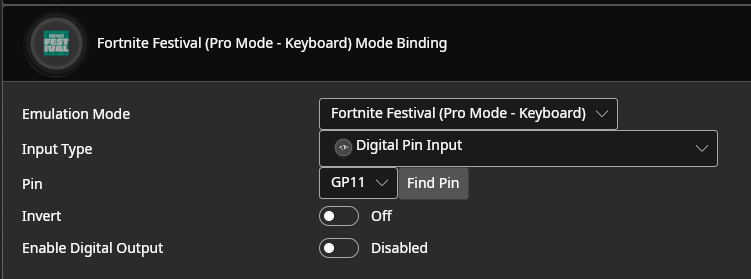Configuring for Fortnite Festival
For fortnite festival, it makes the most sense to emulate a keyboard, as this avoids the need for auth on consoles, and avoids a bunch of issues on PC. However, we do see that it is useful to be able to configure both standard guitar inputs and keyboard inputs at the same time. To support this, we have a concept of "Mode Bindings". This means you can hold a button on your guitar when plugging it onto a PC / console, and it will emulate a keyboard.
Some people prefer emulating a riffmaster on windows, so we also offer that. However, we can't emulate a real riffmaster due to auth requirements, so we instead emulate enough of a riffmater to trick the game, but as a result this does not have working whammy.
How to add the mode binding
- Hit
Add Setting - Pick
Fortnite Festival (Pro Mode - Keyboard)- This will work on consoles and PC
- If you wish to emulate a riffmaster compatible guitar on PC, you can instead use
Fortnite Festival (Pro Mode - PC gamepad), but do note that whammy won't work. - You can always add both modes if you wish to be able to use both, just put them on different buttons.
- Pick the correct
Input Typeand then configure the rest of the settings as necessary. You are configuring a button that when held will jump to keyboard emulation mode.-
For example, on wii you may do something like this:
This would make it so holding green when pluging in the guitar makes the guitar go into the Fortnite Festival keyboard emulation.
-
For direct you may do something like this:
This would make it so holding the button on pin GP4 when pluging in the guitar makes the guitar go into the Fortnite Festival keyboard emulation.
-
- If you wish to play on PlayStation, go into
Controller Settingsand make sure theRollover Modeis set to6KRO - Save your settings
- Unplug and replug the guitar, holding the input you just configured. Your guitar should show up as a keyboard now.
- Play festival
- Unplug and replug the guitar without holding a button to go back to normal mode or to configure.
How to add the mode binding for iOS
- Hit
Add Setting - Pick
Fortnite Festival (Pro Mode - iOS) - Pick the correct
Input Typeand then configure the rest of the settings as necessary. You are configuring a button that when held will jump to keyboard emulation mode.-
For example, on wii you may do something like this:
This would make it so holding green when pluging in the guitar makes the guitar go into the Fortnite Festival keyboard emulation.
-
For direct you may do something like this:
This would make it so holding the button on pin GP4 when pluging in the guitar makes the guitar go into the Fortnite Festival keyboard emulation.
-
- If you wish to play on PlayStation, go into
Controller Settingsand make sure theRollover Modeis set to6KRO - Save your settings
- Hold the button you configured while plugging your controller into your iOS device
- Play festival
Setting up the Festival Navigation / Gameplay toggle (iOS, Switch and Android)
On devices without native guitar support, the games default to mappings that are not suitable for navigation and gameplay. For this reason, we support toggling between two sets of mappings, one set that allows for navigating menus, and one for gameplay
- Hit
Add Setting - Pick
Fortnite Festival (Menu / Gameplay toggle) - Pick the correct
Input Typeand then configure the rest of the settings as necessary. You are configuring a button that when pressed will toggle between the two sets of mappings. For this reason, you need to map this either to a button that doesn't have another function, or you can map this to a shortcut so that you need to press a button combination to toggle.-
For example, on wii you may do something like this:
This would make it so holding green when pluging in the guitar makes the guitar go into the Fortnite Festival keyboard emulation.
-
For direct you may do something like this:
This would make it so holding the button on pin GP4 when pluging in the guitar makes the guitar go into the Fortnite Festival keyboard emulation.
-
- Save your settings
- Start festival and get into a song
- Hit your button combination
- Play